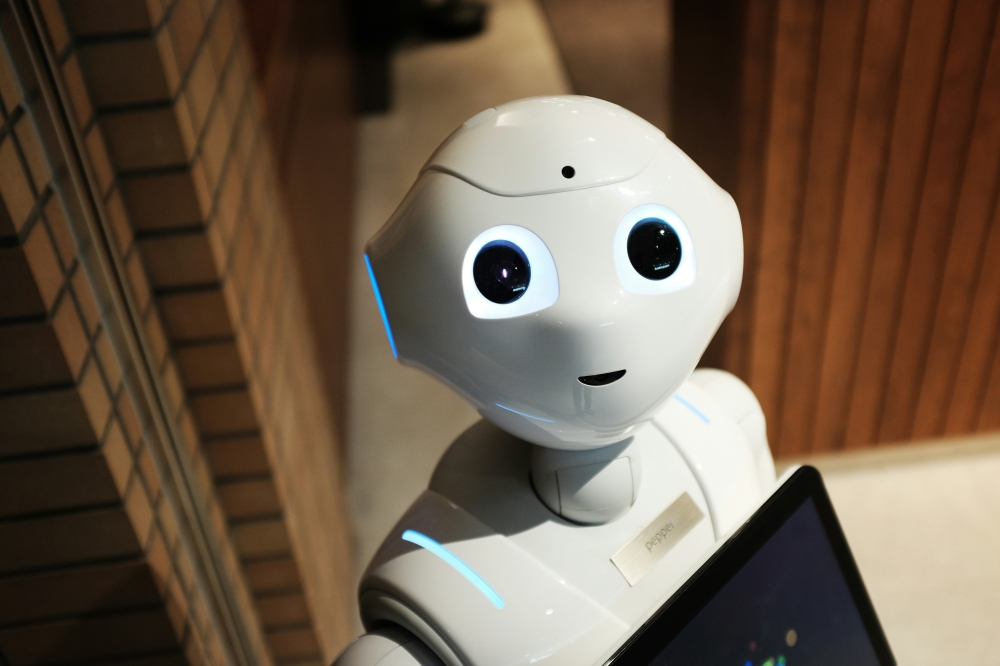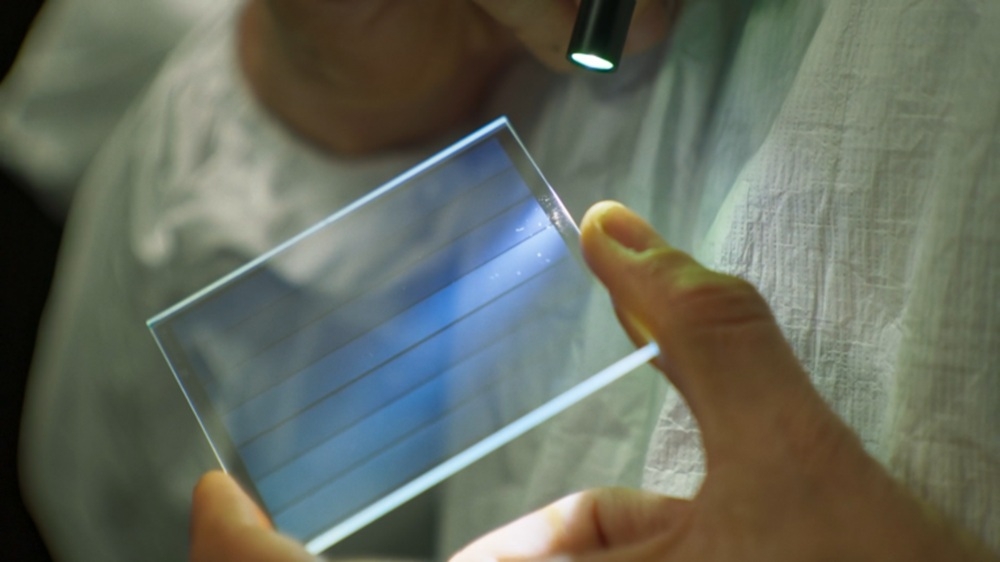PARIS, March 27 — When getting rid of your smartphone, tablet or computer — whether you’re giving it to a friend, reconditioning it or selling it online — you should first make sure you’ve properly removed all traces of your personal data.
When it comes to your smartphone — a device that now holds your entire life (or almost), from vacation photos to administrative documents, emails and all your internet passwords — a few simple steps are all it takes to ensure that you don’t risk inadvertently sharing precious personal data.
Before parting with the device, start by backing up your multimedia data, including photos, videos, documents, music and so on. This operation can be carried out quite simply via a computer, using iTunes if you have an iPhone, or Android File Transfer for other models. You can also choose to copy everything to the cloud, via an online storage service such as iCloud, Google Drive or Photos.
Then it’s time to reset your phone, which deletes all data on the device and restarts it with the initial factory settings — just as it was on day one — ready for the next user. It is advisable to manually delete the various WiFi networks stored on the device, and to deactivate iMessage if you have an iPhone. Then simply go to Settings / General Management then Reset on Android or Settings / General / Reset iPhone on iOS. When it’s specified, be sure to ask for all data to be erased. Then you can give away or resell the device with peace of mind. This process also applies to the donation or resale of a tablet.
For a PC, after taking care to make a copy of your computer’s contents on an external hard drive and/or in the cloud, start by deleting all your personal folders manually and then logging out of all your accounts in your Settings. Then all you have to do is reset the device. To do this, go to Settings, then System then Recovery. Click on “Reset this PC” and select “Delete all.” At the end of this process, your PC will be free of any personal data.
On a Mac, you’ll need to first back up your data, the easiest way being to use Time Machine, directly integrated into macOS, which allows you to make a copy of your computer on any external drive. Once again, delete your files manually, then reset the Mac by going to System Settings, General, Transfer or reset, and then Delete content and settings.
You can also format the hard disk, ie, ask for all your data to be erased, but you’ll have to reinstall Windows or macOS.
In any case, by following these steps, you can be sure that all your personal data is erased from the device you’re about to give away. — ETX Studio