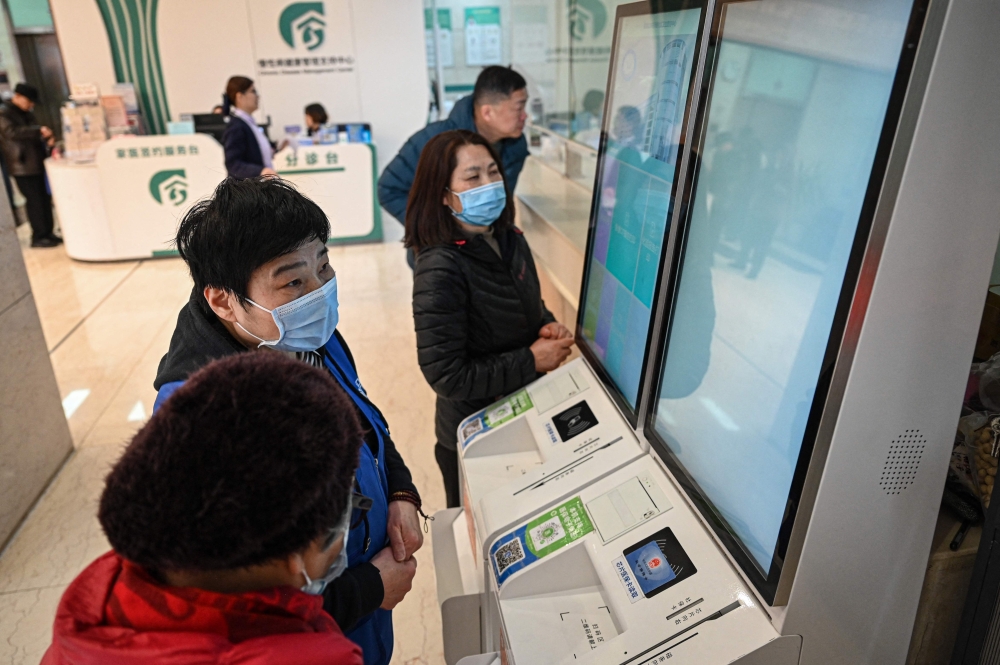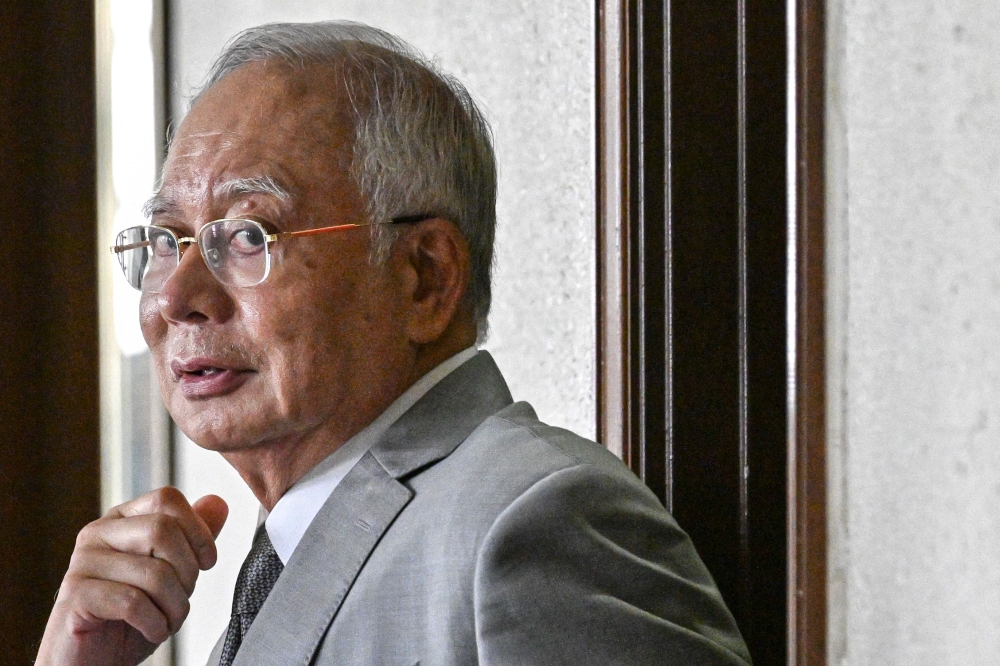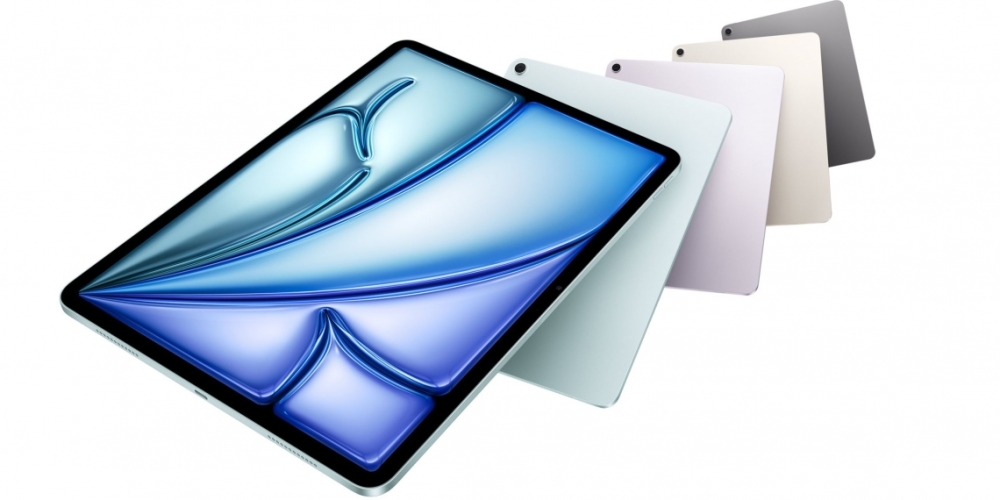SAN FRANCISCO, June 2 — While it might be tempting to simply accept all the cookies you’re confronted with when surfing the internet, it’s worth remembering what these small computer files are used for and, above all, what kind of data they can share.
What is a cookie?
Cookies are small computer files that contain personal data and which have a direct impact on the internet browsing experience. They are obviously not a virus and their presence is perfectly legal. Cookies allow websites to track users as they surf their pages, or when they return to them later. The data collected and stored in this way is essentially the user’s username, if he or she has one, along with their IP address, operating system and browser. In most cases, cookies can be useful in “recognising” a user and their preferences, which is also useful for recommendations in the case of e-commerce sites, for example.
But some cookies can be more questionable. These are third-party cookies, generated by sites and services outside the one actually visited. This is mainly the realm of social networks and advertising agencies. These cookies can effectively track part of an internet user’s browsing history and therefore help target any future ads they might see.
What does the law say?
In the EU and some US states, the consent of internet users is required before the creation of any cookie. The EU’s General Data Protection Regulation (GDPR) requires that the user agrees to the collection of information and accepts or refuses the creation of cookies when visiting a new website. It must also be stated how long such data will be stored (sometimes up to several months). This is materialized on users’ screens by the now ubiquitous requests concerning the use (or not) of their personal data — a tedious but mandatory step. Each user is free to accept or refuse at will.
How to delete them
Whether they are harmless or too intrusive, it is usually better to get rid of cookies fairly quickly. Most browsers now let you change the settings to enable or disable cookies. They also generally propose a total deletion of personal data, including cookies, at the end of each session, which is often the simplest and most effective choice. Note that many extensions allow you to block third-party cookies generated by social networks. — ETX Studio