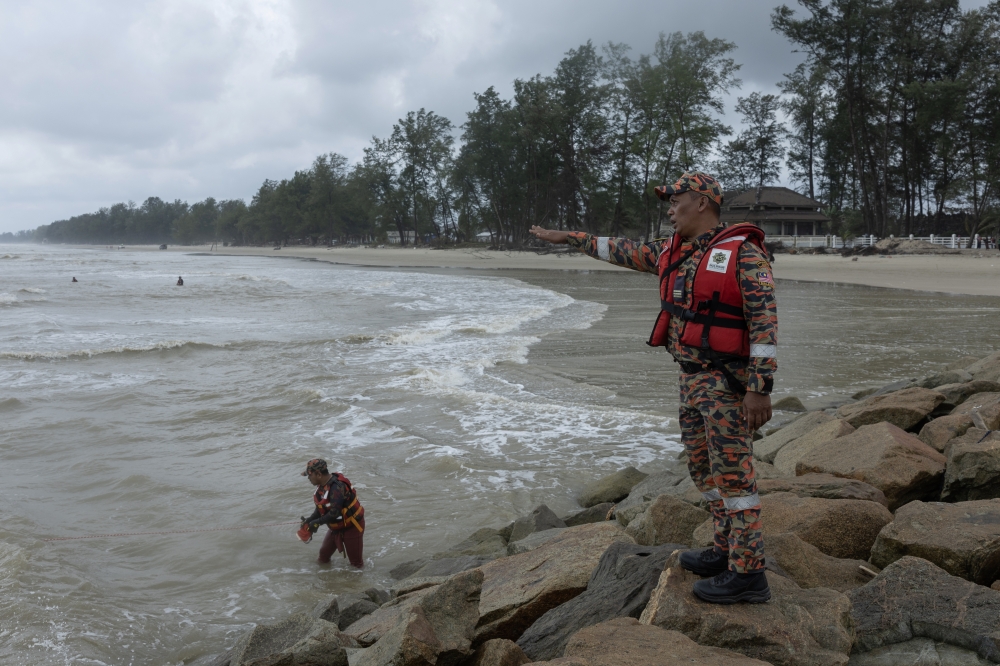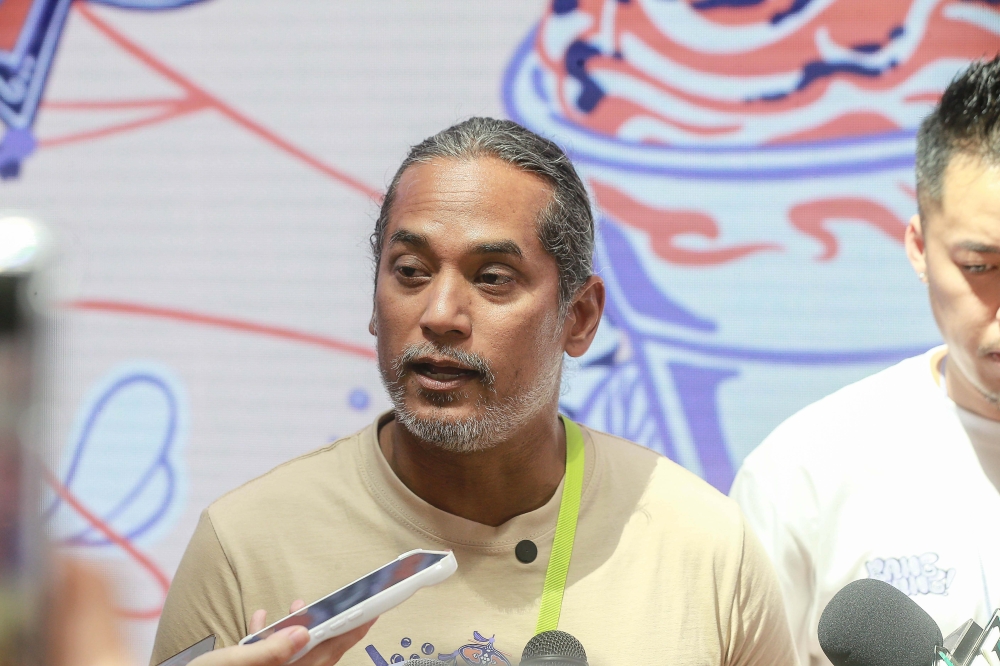KUALA LUMPUR, Jan 11 — When Apple had its “Scary Fast” announcement, most of us knew it would be about the new generation of M3 processors.
I spent about a month with a MacBook Pro fitted with an M3 Pro chip, a laptop set firmly in the middle of the line so the question was: Was it middle-of-the-road?
CliffsNotes, please?
The M3 line is simply the third generation of Apple Silicon processors and divided into three tiers, namely the base M3 chips, the stepped-up M3 Pro and the top-of-the-line M3 Max processors.
I found it interesting that Apple mostly emphasised how big a difference there was between the original M1 chips, for instance stating the new M3 chips Neural Engine is 60 per cent faster than the Neural Engine on the M1 processors.
The most difficult question to answer is whether these would be worth the upgrade from the M1 or M2 processors chips.
My review laptop is the higher-specced of the base MacBook Pro laptops with the M3 Pro chip, which means a 12-core CPU, 18-core GPU, 18GB RAM and 1TB SSD storage.
You also get three Thunderbolt 4 ports, SD card, HDMI port and the MagSafe 3 charging port.
I think the biggest reason to skip the MacBook Pros with the base M3 chips is they are fitted with just two Thunderbolt ports and also can only support one external display.
In contrast the M3 Pro chip equipped models not only have an extra Thunderbolt port but also support two external displays though if you want at least four external displays, you’ll have to put down serious cash for the more expensive M3 Max chips.
Apple’s main push for the M3 chips is new features such as Dynamic Caching, that allows its GPUs to only use the exact memory they need for each task, in real-time, which means that the chip will not hog or lock up memory unless it is actually using it.
The way traditional GPUs work, the chips will “allocate” or lock down a portion of memory to ensure that it will be ready to execute certain tasks.
Dynamic Caching does away with that instead allowing the GPU to dip into the memory reserves as and when needed, which promises more efficiency by allowing more processes to happen at the same time.
Other important features new to Apple Silicon chips are ray tracing and mesh shading, that allow for more accurate graphics and these days are being incorporated even more in modern games.
Basically the new M3 processors will be more equipped to handle apps, such as games, that require these graphical features not to mention media creators and programmers. The popular open source 3D graphics software Blender recently updated to version 4.0, which supports ray tracing with Apple’s new M3 chips.
Day-to-day use
Moving over from past laptops (if you’re using Macs) is a seamless affair these days and that was also the case porting from the previous M2 Max MacBook.
I was worried that I would miss the previous laptop as on paper it was a lot more powerful than the M3 that was “just” using an M3 Pro chip.
Honestly over the month I was using it, whether fiddling with Blender (caveat: I’m still very much a novice though I keep up with its development), playing Baldur’s Gate 3 and DaVinci Resolve, for ordinary tasks it is fairly silent and does not run too warm.
It’s just that it does get a little loud and the fans kick in within just two minutes of logging into Steam and trying to get my RPG game on. It’s a bit tedious and I wondered if the laptop’s longevity would be affected.
The good news is that despite the annoying fan and the >80 degrees Celsius temperatures I could literally play through the night, till morning and the MacBook Pro ran fine.
Game crashes didn’t occur until past the three-to-four-hour mark, and I cannot say whether it was because of the laptop or just software load.
I could play the game at Ultra/highest settings, which made the game a visual delight especially on Apple’s Retina display but for better performance I turned down the settings a bit to get a nice balance between visuals and smooth play.

A compromise or a better choice
I would say if you want a Pro machine, I don’t see the point of a base M3 chip machine even if the battery life is rated longer.
My test machine still managed a decent 15-17 hours on normal load so it’s not much of a compromise to move up to the Pro chip.
I would only recommend the M3 if you were on a budget but if you don’t see yourself utilising CPU or GPU load enough to warrant cooling worries, an M3 MacBook Air once they become available would make more sense.
As for the M3 Max I would say you should consider it only if you’re using it for production and rendering but my reservations about potential cooling pitfalls make me think for studio use, a chain of Mac Minis or Mac Pros would make more sense.
For remote workers though, the M3 Max does offer the potential allure of a portable high-end development/multimedia studio in a small chassis
The M3 Pro chip sits right in the middle — more ports, more external display support, more raw power (with more CPU and GPU cores) that will handle developer tasks such as coding ably but then there will always be the question of RAM.
I think having external storage on hand with at least 1TB on the machine is the best value but as for RAM, even if Apple is selling base models with 8GB and boasts about how you can use on-chip memory, plump for as much memory as you can feasibly afford.
My test machine had 18GB, which for midrange use will see no bottlenecks but if you do video or 3D work, paying extra for more memory makes more choice than upgrading to a higher-end processor.
I do think the memory and storage upgrade prices are obscene especially as you can’t upgrade them later, raising the upfront costs of ownership.
It makes me miss the days when I could just unscrew the bottom of my laptop and upgrade RAM or SSDs by myself.
The question then: Should you buy this? If you have an Intel MacBook the Apple Silicon models, upgrade costs aside, are still the better choice performance-wise especially if you intend to stay within the Mac ecosystem.
If you have an M1 or M2 MacBook, unless you have a use case for features such as Dynamic Caching, hold on to your laptop for at least a few more years.
The new M3 MacBook Pro laptops are already available in various configurations, with display size options of 14-inches and 16-inches, starting from RM7,499 for M3 MacBooks, RM8,299 for M3 Pro machines and RM14,799 for M3 Max machines.